Frequently Asked Questions
Find quick answers and best practices.
Getting Started & Setup
How do I set up my phone for best results?
Proper camera setup is critical for accurate analysis!
- Use a tripod or other stable surface at roughly waist height.
- Position the parallel to your target line, but not on the target line. The camera should be looking directly at your hands when you are standing at address.
- Frame the shot to include your full stance and club throughout the swing if possible. If you only have room to capture your body, swing detection will still work, but you will not see any club-related results in your analysis.
- Good lighting is essential for accurate club tracking.
- Avoid bright lights in the background, heavy shadows, and baggy clothing.
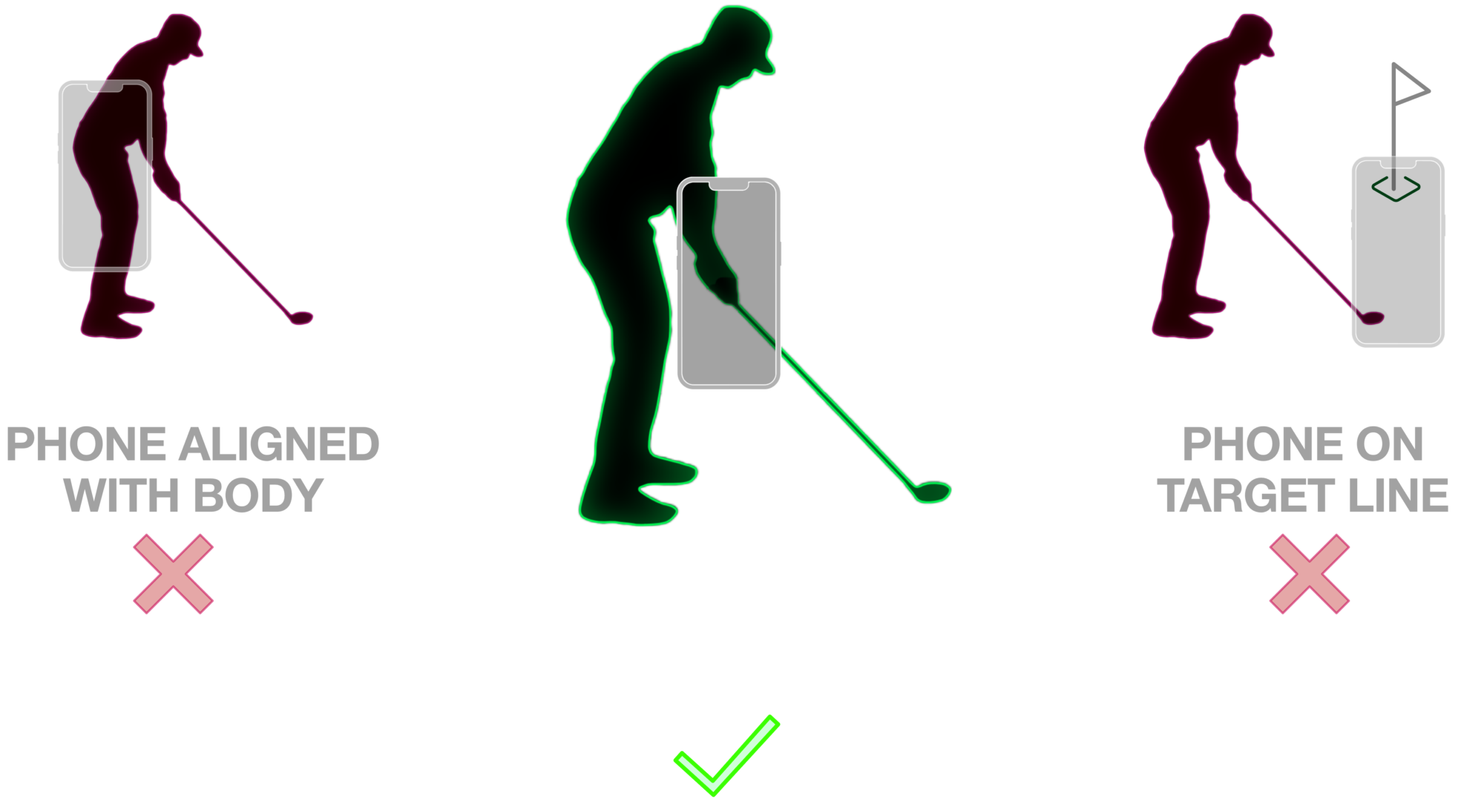
Tip: Use consistent camera and stance positioning from session to session. This will help ensure apples-to-apples comparisons over time.
Do I need to hit a ball in order for Parallax to detect my swing?
A ball is NOT required for automatic swing detection.
How far from the ball should the camera be?
8–12 feet is a good starting point. Ensure your body and club remain in frame from address through follow-through.
Does Parallax work indoors?
Yes. Hitting bays, garage, basement - wherever you have room to swing. Prioritize bright, even lighting and avoid strong backlighting from windows.
I'm left-handed—anything different for setup?
Select "left handed" when launching Practice Mode on the iOS app. From there, everything should work as expected.
Practice Mode & Replays
Does Practice Mode require an internet connection?
Yes, Practice Mode on iOS requires an internet connection (even if you are not using the web app).
For best results, use a strong and reliable WiFi connection. 5G cellular connections work as well, but be sure you have good reception.
Do I need both the iOS app and the web app open to use Practice Mode?
Parallax CAN be used solely as a way to capture and review swings on your iOS device.
However, for the most effective experience, we highly recommend using a second device to watch your swings during your practice sessions if possible. Getting near-immediate feedback on your swing is the best way to groove new motor patterns in your brain.
What is the typical delay between impact and replay?
Replays typically appear within a few seconds after follow-through. With a strong connection, this delay may be as low as two seconds.
Full analysis is populated shortly thereafter (typically within 10 seconds). The first swing of the session may take a little longer to populate.
If you are not seeing these results, it may be us, or it may be your network connection. Check out fast.com to test your connection speed and latency. See the troubleshooting section below for more tips.
Do the iOS device and browser need to be on the same network?
No. They just both need an internet connection. No pairing or other connection steps required.
What happens if my phone screen locks during Practice Mode?
We recommend keeping the device awake and plugged in for long sessions. If the screen locks, reopen the app to resume Practice Mode.
Incoming calls, "low battery" notifications, and other device-level interruptions will pause swing detection.
Analysis & Accuracy
How does Parallax detect my swings automatically?
Parallax uses computer vision and motion analysis algorithms to automatically identify when you make a golf swing during Practice Mode. The app continuously monitors the video feed and triggers a clip recording when it detects the characteristic motion patterns of a golf swing.
We aim to minimize both missed detections and false positives. If you are having issues with either of these, please reach out to us at support@parallaxgolf.ai
Why didn't the app detect my swing plane in this video?
While we strive to make club tracking as accurate and reliable in as many environments as possible, it is not perfect.
The most frequent reason for missed club tracking is lighting: tracking the clubhead accurately during the ultrafast downswing requires a lot of light in order to achieve a fast shutter speed.
Ironically, TOO MUCH light in the background can also cause issues. If the sun is visible in the background or is reflecting a lot of light off of the clouds, the camera may have no choice but to reduce the sensitivity of the capture. This results in fewer fine details available for analysis in the video.
Bright, direct lighting, with the light coming from BEHIND the camera is ideal. In other words, your shadow should fall away from the camera. If swinging indoors, set up a lamp or two behind the camera for best results.
If you are having ongoing issues with swing plane detection, please reach out to us at support@parallaxgolf.ai
What capture angles are supported?
We support both primary capture angles:
- Down The Line: The camera is positioned parallel to your target line, facing the target.
- Face On: The camera is positioned perpendicular to your target line, facing your chest.
Video & Storage
Is storage really unlimited?
Yes. Parallax offers unlimited swing video capture and storage for actively-subscribed individuals.
For multi-player situations (teams, academies, clubs, facilities), please contact us about team/facility plans:
Request Team/Facility SubscriptionWhat happens if I cancel my subscription?
At this time, we plan to continue offering access to your swing library even after a subscription is ended, but do note this policy may change in the future. If this policy does change in the future, we will give you a heads up in advance.
If you delete your account altogether, however, your videos and analyses will also be deleted and will not be recoverable.
How do I delete a swing video permanently?
From the swing view, use the delete action to remove a clip from your library. This can be done from either the web or iOS app.
Can I export swing videos?
Yes, Parallax provides multiple export options from the iOS app:
- Export original unmodified videos
- Export videos with analysis overlays
Find this option in the menu in the iOS app while viewing the swing you want to save.
This will save the video to your device's camera roll (iOS Photos app).
Where are my videos stored?
Swing videos are stored securely in the cloud associated with your Parallax account.
Sharing & Coaching
Can coaches leave voiceover feedback?
Yes, once a golfer sends a swing to a coach, the coach can record voiceover feedback on the swing while reviewing it in the app. Everything the coach does during the feedback recording session will be included - drawings, swing comparisons, path overlays, etc.
Accounts & Subscriptions
How do I upgrade, downgrade, or cancel?
Manage your subscription from your account settings. Changes take effect on your next billing cycle.
Do I lose my videos if I cancel?
Your videos remain associated with your account; capture and advanced features require an active subscription.
At this time, we plan to continue offering access to your videos for a buffer period after your subscription ends, but this is not guaranteed.
Performance & Troubleshooting
Swings aren’t being detected—what should I check first?
Confirm camera alignment, keep the golfer and club fully in frame, and improve lighting. Restart Practice Mode if needed.
Most importantly, confirm your internet connection. Swing detection itself does not require internet access, but the swing upload and analysis step does: what may feel like missed swing detections may actually be caused by a flaky network connection.
Replays feel laggy—how can I reduce latency?
Use a strong Wi-Fi network (or strong 5G), keep the iPhone plugged in, and use Safari or Chrome on the replay device.
The browser shows a loading state forever—how do I get unstuck?
Verify network connectivity and refresh the page.
If the issue persists, please reach out to us at support@parallaxgolf.ai
Long sessions outdoors
The combination of the sun's rays and the phone's increased processing load can cause the device to heat up quickly while in direct sunlight. This may result in a temporarily degraded experience (slower replays, missed detections, etc.).
If you're practicing outdoors on a warm sunny day, try to find a shady spot or use an umbrella or other sun shade for your devices. Even propping a hat up next to the phone to reduce direct sunlight can help.
Practice Mode uses a lot of battery—any tips?
For longer sessions, keep the iPhone plugged in and reduce screen brightness. There's no getting around it: the analysis performed by the app sometimes requires some heavy lifting by the processor.
I'm seeing some weird behavior with the app; what should I do?
Typically, logging out and logging back in will resolve a large class of issues (iOS app and web app).
If you're observing something particularly odd or are having ongoing issues, please reach out to us with as much info as possible at support@parallaxgolf.ai.
Privacy & Security
Who can see my videos by default in the Parallax Golf apps?
Only you. Swings aren't visible to other users unless you share them.
What analytics do you collect (and why)?
We collect basic product analytics to improve reliability and user experience. We do not sell personal data.
Review our privacy policy for more details.
Device & Compatibility
What devices are supported for swing capture?
Our iOS app supports iPhones running iOS 17.3+.
What browsers are supported for replay and analysis functionality?
We recommend Safari or Chrome on a tablet, desktop, or sim computer for best results.
Other browsers may work, but they are untested. Many lack specific features we rely on for the best video playback experience.